A Google Dork query, sometimes just referred to as a dork, is a search string that uses advanced search operators to find information that is not readily available on a website. In other words, we can use Google Dorks to find vulnerabilities, hidden information and access pages on certain websites.
Google Dorks can uncover some incredible information such as email addresses and lists, login credentials, sensitive files, website vulnerabilities, and even financial information (e.g. payment card data).
Some of the popular operators used for Google Hacking:
- inurl: ” ” Used to find a specified term in the url.
- Example: Using inurl: “google dorks”, Google will only show the term “google dorks” on their results page.
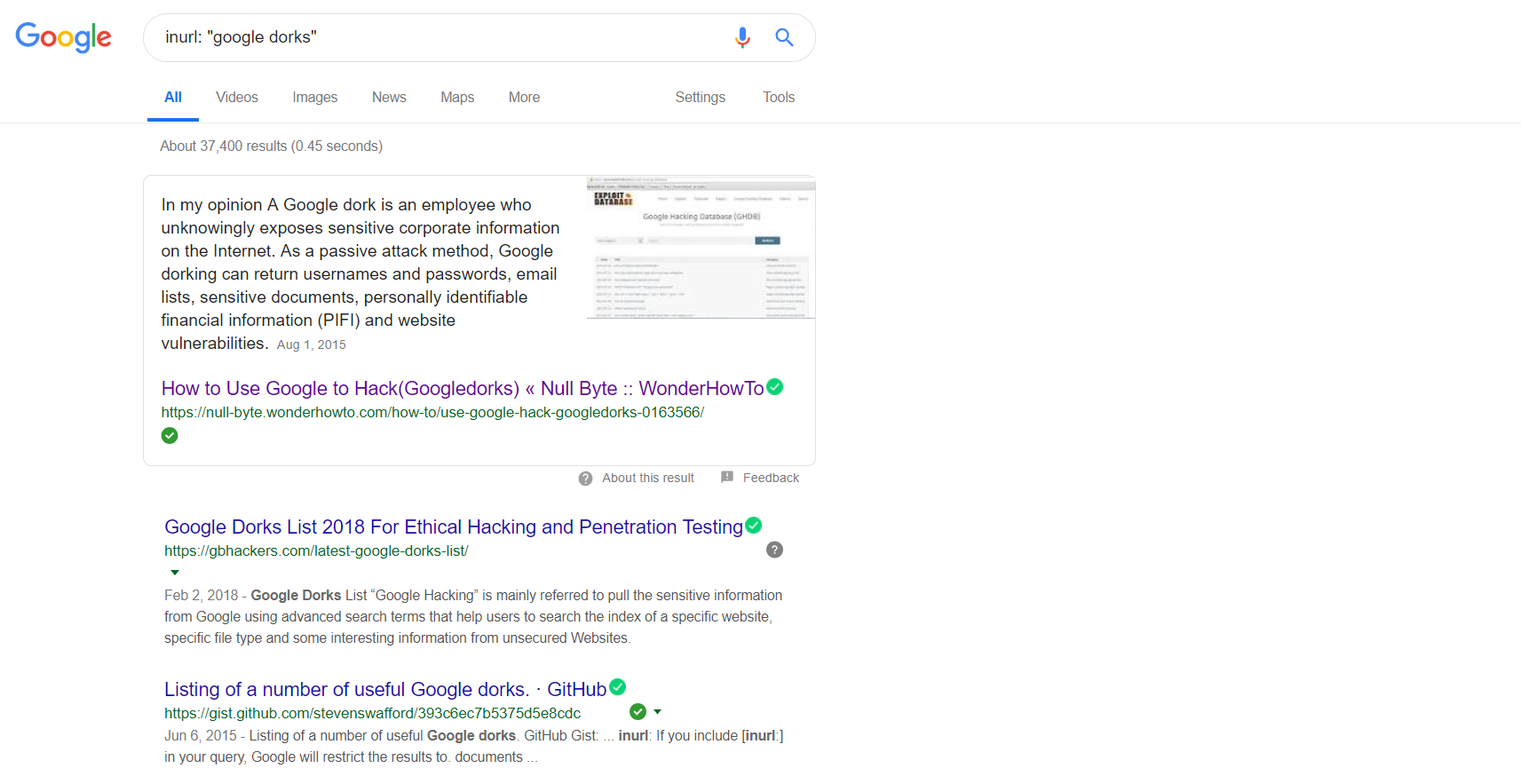
- allinurl: ” ” –> Similar to inurl, but show the results for the URL that meet all the keyword.
- intitle: ” ” –>Using this operator, Google will only show the results that have the specified term in their website title.
- Example: When using intitle: “login page”, Google will only show the sites that have the word “login page” in the website’s title text.
- allintitle: ” ” –> Similar to intitle, but using this operator, Google will show all the specified keywords in the title.
- site: www.web.com –>To limit the result to only a specific site only
- Related: www.web.com –> To find similar sites to the term of the domain
- filetype: –> To find a specific file type (Ex: .pdf, .mp4, .php)
- ext: –> Similar to filetype, but only shows the results that is based on the searched file extension.
Google Dorks Formula
The basic formula of using Google Dorks:
“inurl:.”domain”/”dorks” “
- “inurl”: The input URL to find a specified term
- “.domain” : The domain you want to find. Example: .org ; .co.id
- “dorks” : Your choice dork
Other than “inurl”, you can use other terms that don’t require you to only find URL, such as:
- “intitle”
- “intext”
- “define”
- “site”
- “info”
- “link”
- “book”

